As a web developer, my journey revolves around finding tools that not only make my job easier but also enhance the value I provide to my clients. Among the plethora of options out there, there’s one tool that has truly stood out in transforming how I help market events on my client’s websites. Introducing AddEvent.
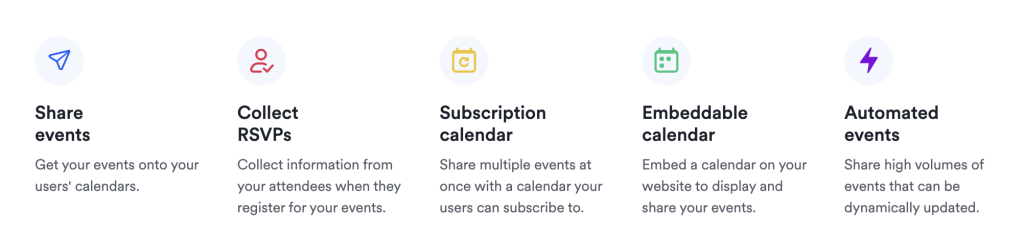
At its core, AddEvent is all about streamlining event management. What initially caught my attention was its ingenious “Add to Calendar” button. This nifty feature has become my secret weapon for adding a touch of convenience to any website, no matter the context. Whether it’s seamlessly placed on sales pages to ensure potential customers never miss an event, thoughtfully integrated into thank-you pages, or even embedded within email campaigns, AddEvent lets me put the power of event reminders right in the hands of users.
What I appreciate about AddEvent is the flexibility it offers. Placing the “Add to Calendar” button exactly where it’s needed is easy-peazy. As someone who is often neck-deep in code, I relish solutions that let me achieve this level of functionality without actually having to dive into convoluted code. However, I should note that for developers there is the flexibility of working with their API as well. I can honestly say that out of the gate, AddEvent hits the mark perfectly by being user-friendly, letting me set up with ease and without unnecessary complexity.
But there’s more to AddEvent than just the Add to Calendar button. It’s about elevating the user experience. By enabling users to save events to their calendars with a simple click, AddEvent helps eliminate the risk of missed engagements. It’s all about convenience, and that’s what keeps users engaged and events well-attended.
Suffice it to say, AddEvent has become an integral part of my marketing workflow. However, it’s essential to offer a balanced perspective. So, let’s take a closer look at the pros and cons of AddEvent, shedding light on both its strengths and areas for improvement:
In conclusion, as someone who is deeply engaged with various technology solutions, I can honestly say there is no perfect system. Even with the limitations I have identified, I confidently recommend AddEvent as a must-have tool in your marketing toolkit.