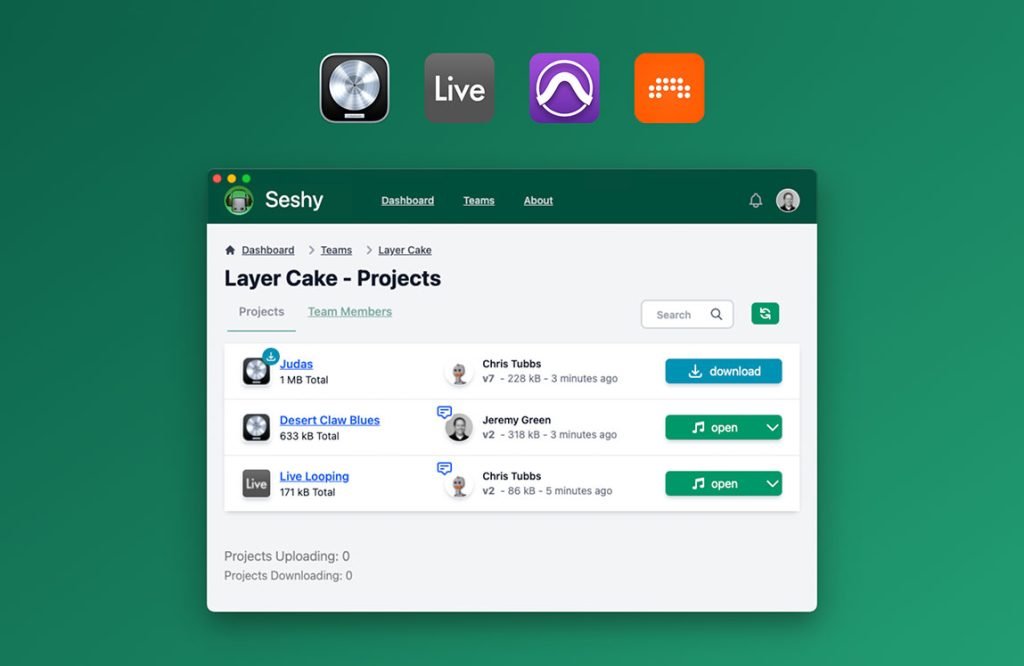Seshy: The Ultimate Collaboration Tool for Musicians
If you’re a musician or producer, you know that collaboration is the heart of creating magic. And in today’s digital age, the tools we use can make or break that collaboration. I used to use Splice Studio until the company literally handicapped it and then eventually killed it off. So I went out searching for a replacement for my collaboration products.
Enter Seshy, a game-changing platform designed to make musical collaboration seamless and efficient. I have only been using it for a short while but I am already convinced that this is a must-have tool for music producers who like to work on collaboration projects or even to maintain automatic save-as-you-go cloud-based backups.
Let’s dive into what makes Seshy stand out.
What is Seshy?
Seshy is a desktop application available for both MacOS and Windows that’s tailored for musicians and producers. It’s not just another file-sharing tool; it’s a dedicated platform for musical projects, allowing users to collaborate in real time, share updates, and keep track of versions.
Why Choose Seshy?
1. Diverse DAW Support
I personally use Seshy with Ableton Live. However, Seshy isn’t limited to one digital audio workstation (DAW). It supports multiple DAWs including:
- Logic Pro X
- Ableton Live
- Avid Pro Tools
- Bitwig Studio
This means no matter what software you or your collaborators use, Seshy has got you covered.
2. Automatic Uploads
Every time you save a project in your designated ~/Seshy folder, the platform automatically pushes your changes to the cloud. This ensures that your collaborators always have access to the latest version of the project.
3. Team-Based Collaboration
Seshy emphasizes team-based collaboration. Once you create a project, you can easily share it with your entire team in just one click. This feature is especially useful for larger projects involving multiple collaborators.
4. Version Descriptions
Whenever you upload a new version of your project, you can add a short comment. This helps team members understand the changes made, making the collaboration process smoother.
Pros and Cons of Seshy
PROS:
- Supports multiple DAWs
- Real-time collaboration
- Automatic cloud backups
- Intuitive team-based features
- Version descriptions for better clarity
- Limited free Plan Available
- The developer is super responsive
CONS:
- Requires a learning curve for new users
- Web interface needed for certain features like team creation
- Need to upgrade to a paid plan if you want to use it for more than one project
- Might be a little pricey for beginner bedroom producers
Final Thoughts
In the world of music production, collaboration is key. And with tools like Seshy, the process becomes not just easier, but more efficient and enjoyable. Whether you’re working on a small project with a friend or a large-scale production with a team, Seshy is a tool worth considering.